
serverless project best practice
In this post I shall share the best practices for working with any serverless project.
The best practice that I want to mention here in this post is actually about “serverless project best practices for folder structure”.
The idea for structuring a project
How to achieve serverless project best practice with better folder structure
For achieving serverless project best practice, we should split our files into majorly two directories.Take a look at the below folder structure from our finished project.
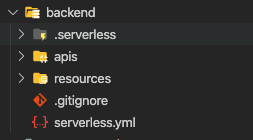
- Apis( for resources that may change on each deployment ):
First I want to talk about Apis directory. Therefore I shall be creating the api resources. Because the apis are the ones that will be changing in definition for the most part of our project development lifecycle
As a result the Apis stack is separated out and has a separate serverless.yml file. We will keep a separate serverless.yml file . Because we want to deploy this stack separately
Now check the folder structure inside Apis directory
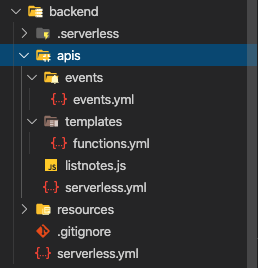
api directory structure Now on the image above you will directories like “events”, “templates” etc. Because I put functions into “templates” and http-events file into the “events” directory
To summarise I must say that structuring your project in this way would actually help you in maintaining your project in the most optimal way
- resources( for resources that will remain constant for the lifetime of our project )
The resources directory only has files that stays unchanged for the most part. For example, the Cognito pool does not need to be changed or updated frequently after it has been created
I shall be creating a root API Gateway in future posts. And after that I shall attach all existing and new APIs to this API Gateway root
Next I shall create an API Gateway authoriser. This will be attached to the API Gateway. And this is also a one time activity.
Finally , I shall be putting all one time activities into the resources directory
Now take a look at the modified and updated resources directory
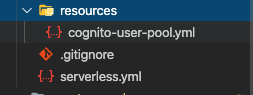
resources directory
[/et_pb_text][/et_pb_column][/et_pb_row][/et_pb_section]