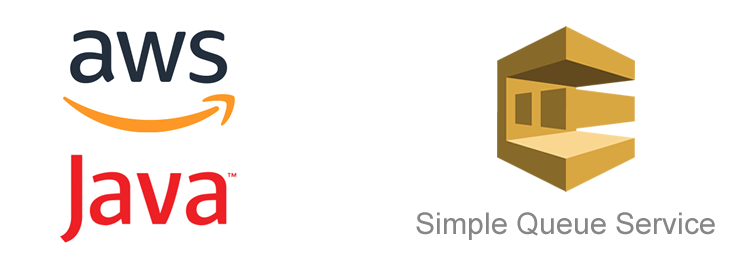
Introduction

Amazon Simple Queue Service (SQS) is a fully managed message queuing service offered by Amazon Web Services (AWS). It provides a way for applications to exchange messages with each other in a reliable, scalable, and asynchronous manner.
SQS makes it easy for applications to communicate with each other by providing a messaging infrastructure that is highly available and scalable. Applications can use SQS to send and receive messages, with SQS automatically handling the underlying infrastructure and ensuring messages are delivered even if the receiving application is temporarily unavailable.
SQS supports two types of queues: standard queues and FIFO (First-In-First-Out) queues. Standard queues provide unlimited throughput and deliver messages in a “best-effort” order. FIFO queues provide first-in-first-out delivery and guarantee that messages are delivered in the order in which they are sent.
SQS is a highly flexible service that can be used for a wide range of use cases, including creating workflows, sending notifications, processing batch jobs, and more. With SQS, you only pay for what you use, making it a cost-effective solution for businesses of all sizes.
In conclusion, AWS SQS is a fully managed message queuing service that provides a reliable and scalable way for applications to exchange messages with each other. Whether you’re building a new application or integrating an existing one, SQS is a powerful solution for processing messages in the cloud.
Overview of AWS (Amazon Web Services) SQS
Amazon Simple Queue Service (SQS) is a fully managed message queuing service provided by Amazon Web Services (AWS). It enables applications to communicate with each other by exchanging messages through a reliable and scalable messaging infrastructure.
SQS provides two types of queues: standard queues and First-In-First-Out (FIFO) queues. Standard queues deliver messages in a “best-effort” order and provide unlimited throughput, while FIFO queues guarantee first-in-first-out delivery and enforce order of messages.
The service offers several features and benefits that make it a popular choice among developers and businesses, including:
- Scalability: SQS can easily handle large message volumes, making it a great choice for applications that require high levels of messaging throughput.
- Flexibility: SQS supports multiple programming languages and platforms, making it easy to integrate with a wide range of applications and systems.
- Reliability: SQS automatically handles the underlying infrastructure, ensuring that messages are delivered even if the receiving application is temporarily unavailable.
- Cost-effectiveness: SQS is a pay-as-you-go service, meaning you only pay for the resources you use. This makes it a cost-effective solution for businesses of all sizes.
- Security: SQS integrates with other AWS security services, such as AWS Key Management Service (KMS) and Amazon Virtual Private Cloud (VPC), to provide a highly secure messaging infrastructure.
In conclusion, AWS SQS is a powerful and flexible message queuing service that provides a reliable and scalable way for applications to communicate with each other. Whether you’re building a new application or integrating an existing one, SQS can help simplify your messaging needs in the cloud.
Importance of message queues in software development
Message queues play an important role in software development by providing a reliable and scalable way to exchange messages between applications. Here are some of the benefits of using message queues in software development:
- Decoupling: Message queues decouple the sender and receiver of messages, allowing applications to communicate with each other without having a direct connection. This makes it easier to develop and maintain applications as they can evolve independently of each other.
- Scalability: Message queues provide a scalable solution for exchanging messages, allowing applications to handle large volumes of messages without impacting performance. This is especially important in highly distributed systems, where message queues can help manage the flow of messages between different parts of the system.
- Reliability: Message queues provide a reliable mechanism for exchanging messages, ensuring that messages are delivered even if the receiver is temporarily unavailable. This is important in systems where it is critical that messages are delivered and processed in a timely manner, such as in financial or healthcare applications.
- Flexibility: Message queues provide a flexible solution for exchanging messages, allowing developers to choose the appropriate message exchange pattern for their specific use case. For example, messages can be sent in a fire-and-forget pattern, where the sender does not wait for a response, or in a request-response pattern, where the sender waits for a response from the receiver.
- Asynchrony: Message queues allow for asynchronous communication between applications, allowing applications to continue processing messages even if other parts of the system are temporarily unavailable. This is important in systems where it is important to continue processing messages, even if some parts of the system are down.
In conclusion, message queues play an important role in software development by providing a reliable, scalable, flexible, and asynchronous mechanism for exchanging messages between applications. Whether you’re building a new application or integrating an existing one, message queues can help you achieve your goals.
Getting Started with AWS Queues in Java
Getting started with Amazon Simple Queue Service (SQS) queues in Java is a simple process that requires just a few steps. With the help of the AWS SDK for Java, you can start using SQS queues in your Java applications in just a few minutes.
Here are the steps to get started with AWS Queues in Java:
- Set up an AWS account: If you don’t already have an AWS account, you can sign up for one at https://aws.amazon.com.
- Install the AWS SDK for Java: You can download the AWS SDK for Java from the AWS website and install it on your computer.
- Create an SQS queue: To create an SQS queue, you can use the AWS Management Console or the AWS CLI. You can follow the instructions on the AWS website to create a new queue.
- Get the queue URL: After you’ve created an SQS queue, you’ll need to get its URL. You can find the URL in the AWS Management Console or by using the AWS CLI.
- Import the necessary packages: To start using SQS queues in your Java applications, you’ll need to import the necessary packages from the AWS SDK for Java. Here are the necessary packages:
-
import com.amazonaws.services.sqs.AmazonSQS; import com.amazonaws.services.sqs.AmazonSQSClientBuilder; import com.amazonaws.services.sqs.model.SendMessageRequest; import com.amazonaws.services.sqs.model.ReceiveMessageRequest; import com.amazonaws.services.sqs.model.ReceiveMessageResult;
-
- Create an instance of the AmazonSQS client: To use SQS queues in your Java applications, you’ll need to create an instance of the AmazonSQS client. You can do this by calling the
defaultClientmethod of theAmazonSQSClientBuilderclass. - Use the AmazonSQS client to send and receive messages: Once you’ve created an instance of the AmazonSQS client, you can use it to send and receive messages from an SQS queue. To send a message, you can create a
SendMessageRequestobject and specify the message and queue URL. To receive a message, you can create aReceiveMessageRequestobject and specify the queue URL.
Sending Messages to AWS Queues in Java
Sending messages to an Amazon Simple Queue Service (SQS) queue in Java is a straightforward process that can be accomplished using the AWS SDK for Java. With the help of this SDK, you can send messages to an SQS queue from your Java applications in just a few lines of code.
Here’s an example of how to send a message to an SQS queue in Java:
import com.amazonaws.services.sqs.AmazonSQS;
import com.amazonaws.services.sqs.AmazonSQSClientBuilder;
import com.amazonaws.services.sqs.model.SendMessageRequest;
public class SendMessage {
public static void main(String[] args) {
AmazonSQS sqs = AmazonSQSClientBuilder.defaultClient();
String queueUrl = "https://sqs.us-east-1.amazonaws.com/123456789012/MyQueue";
String message = "Hello, World!";
SendMessageRequest sendMessageRequest = new SendMessageRequest(queueUrl, message);
sqs.sendMessage(sendMessageRequest);
}
}
In this example, we first import the necessary packages from the AWS SDK for Java. Then, we create an instance of the AmazonSQS client and specify the queue URL. After that, we create a SendMessageRequest object and specify the message we want to send and the queue URL.
Finally, we use the sendMessage method of the AmazonSQS client to send the message to the queue. This method is simple to use and requires just a few lines of code.
Receiving Messages from AWS Queues in Java
Receiving messages from an AWS queue in Java is just as straightforward as sending messages. To receive messages from an AWS queue in Java, you can use the AWS SDK for Java. The SDK provides a high-level API for receiving messages from an SQS queue.
Here’s an example of how to receive a message from an SQS queue in Java:
import com.amazonaws.services.sqs.AmazonSQS;
import com.amazonaws.services.sqs.AmazonSQSClientBuilder;
import com.amazonaws.services.sqs.model.ReceiveMessageRequest;
import com.amazonaws.services.sqs.model.Message;
public class ReceiveMessage {
public static void main(String[] args) {
AmazonSQS sqs = AmazonSQSClientBuilder.defaultClient();
String queueUrl = "https://sqs.us-east-1.amazonaws.com/123456789012/MyQueue";
ReceiveMessageRequest receiveMessageRequest = new ReceiveMessageRequest(queueUrl);
List<Message> messages = sqs.receiveMessage(receiveMessageRequest).getMessages();
for (Message message : messages) {
System.out.println("Message: " + message.getBody());
}
}
}
In this example, we first import the necessary packages from the AWS SDK for Java. Then, we create an instance of the AmazonSQS client and specify the queue URL. Next, we create a ReceiveMessageRequest object and specify the maximum number of messages we want to receive in a single request. In this example, we set the maximum number of messages to 1.
After that, we use the receiveMessage method of the AmazonSQS client to receive messages from the queue. The result of this method is a ReceiveMessageResult object, which contains a list of messages.
Finally, we use a for-each loop to iterate through the messages and print out the message body and the receipt handle. The receipt handle is a unique identifier for a message in the queue, and you can use it to delete or change a message.
Deleting Messages from AWS Queues in Java
To delete a message from an AWS queue in Java, you can use the AWS SDK for Java. The SDK provides a high-level API for deleting messages from an SQS queue.
Here’s an example of how to delete a message from an SQS queue in Java:
import com.amazonaws.services.sqs.AmazonSQS;
import com.amazonaws.services.sqs.AmazonSQSClientBuilder;
import com.amazonaws.services.sqs.model.DeleteMessageRequest;
public class DeleteMessage {
public static void main(String[] args) {
AmazonSQS sqs = AmazonSQSClientBuilder.defaultClient();
String queueUrl = "https://sqs.us-east-1.amazonaws.com/123456789012/MyQueue";
String receiptHandle = "MbZj6wDWli+JvwwJaBV+3dcjk2YW2vA3+STFFljTM8tJg6HRG6PYSasuWXPJB+CwLj1FjgXUv1uSj1gUPAWV66FU/WeR4mq2OKpEGYWbnLmpRCJVAyeMjeU5ZBdtcQ+QEauMZc8ZRv37sIW2iJKq3M9MFx1YvV11A2x/KSbkJ0=";
DeleteMessageRequest deleteMessageRequest = new DeleteMessageRequest(queueUrl, receiptHandle);
sqs.deleteMessage(deleteMessageRequest);
}
}
In this example, we first import the necessary packages from the AWS SDK for Java. Then, we create an instance of the AmazonSQS client, specify the queue URL, and obtain the receipt handle of the message we want to delete. Finally, we create a DeleteMessageRequest object and pass it to the deleteMessage method of the AmazonSQS client.
It’s important to note that once a message is deleted, it cannot be retrieved. Therefore, it’s a good practice to process and delete messages in a timely manner to avoid any data loss.
Conclusion
In conclusion, Amazon Simple Queue Service (SQS) is a powerful and flexible cloud-based message queue service that enables you to process messages between applications. Java developers can take advantage of SQS by using the AWS SDK for Java to send and receive messages from SQS queues.
The process of sending messages to an SQS queue in Java is simple and straightforward, requiring just a few lines of code. Receiving messages from an SQS queue is also easy, with the AWS SDK providing several options for message processing, such as long polling and batch processing.
Getting started with AWS Queues in Java is an easy process that requires just a few steps, including setting up an AWS account, installing the AWS SDK for Java, creating an SQS queue, and using the AmazonSQS client to send and receive messages.
In this blog post, we’ve covered the basics of using AWS Queues in Java, including how to send and receive messages and how to get started with the service. Whether you’re building a new application or integrating an existing one with SQS, the AWS SDK for Java makes it easy to start processing messages in the cloud.